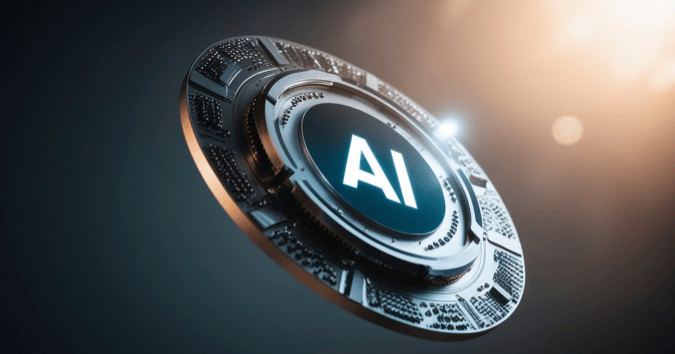Background to Microsoft Intune integration
Our customer, a multi-site company with over 2,000 employees, wanted to modernize its desktop management by integrating Intune into its existing infrastructure, while automating deployment and configuration processes.
Challenges for the IT Department
- Identity and access management (IAM)
- Data security and RGPD compliance
- Streamlining and automating the device lifecycle
- Reduce TCO and improve user experience
Problems encountered before integrating Intune
- Manual and heterogeneous management of user workstations
- No MDM solution for mobile devices
- Slow, non-standardized application deployment
- Need to comply with internal security policies and RGPD
- Migration of obsolete Windows 10 workstations
Our approach to deploying Microsoft Intune
We have deployed a 5-stage strategy:
1. Assessment of existing environment
- Analysis of AD infrastructure, SCCM, Azure AD or third-party environment
- Identification of terminal types and business uses
- Definition of user profiles and application requirements
- Endpoint typology: inventory of OS, models, uses, BYOD/COPE devices
2. Integrating Intune with Entra
- Configure automatic device registration
- AutoEnrollment via Entra and GPO
- Setting up co-management with SCCM for a gradual transition :
- Workload switching (compliance, apps, updates)
- Synchronizing groups and policies
- Using Entra dynamic groups to assign profiles and applications
3. Automated workstation deployment
- Create configuration profiles (Wi-Fi, VPN, security)
- Automated deployment via Windows Autopilot :
- Provisioning Zero-Touch
- OOBE configuration
- Automatic assignment of deployment profiles
- Dynamic allocation of applications to Azure AD groups :
- Win32/MSIX packaging, conditional deployment according to groups and compliance status
4. Terminal security and compliance
- Application of security policies :
- MFA, encryption, antivirus, Conditional Access, BitLocker/FileVault encryption, certificate management
- Patch and update management :
- Windows Update for Business, compliance reporting, management via Intune and Defender for Endpoint
- Monitoring via Microsoft Defender for Endpoint :
- Defender XDR integration, alerting, response automation (SOAR)
5. Training and change management
- Training sessions for IT and support teams
- Documentation of automated procedures
- Setting up a Power BI management dashboard
- Monitoring ITSM KPIs
Microsoft Intune deployment results
- 60% reduction in workstation deployment time
- Standardization of configurations and applications
- Securing data on mobile terminals
- Improved user satisfaction and IT support
Conclusion: the benefits of integrating Intune into a modern infrastructure
Integrating Microsoft Intune into an existing infrastructure modernizes endpoint management, while enhancing security and productivity. Thanks to automation, our customer now benefits from an agile, scalable and regulatory-compliant environment.
.svg)